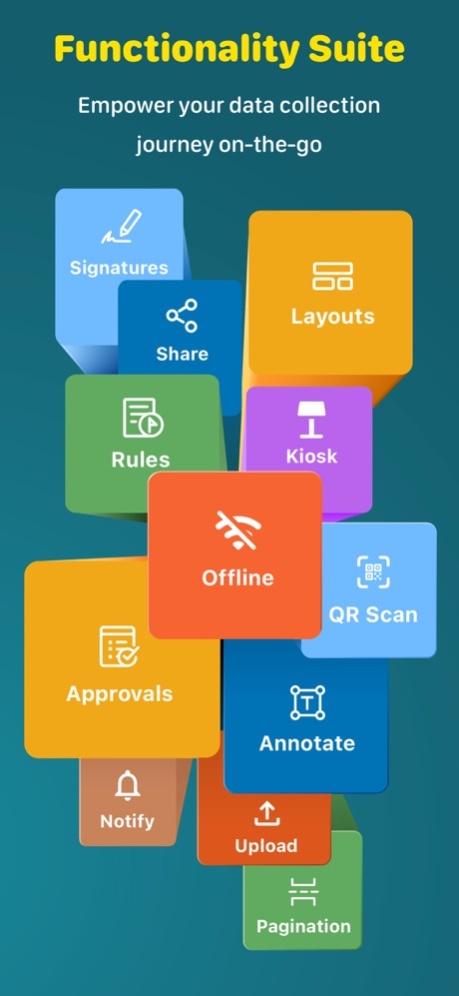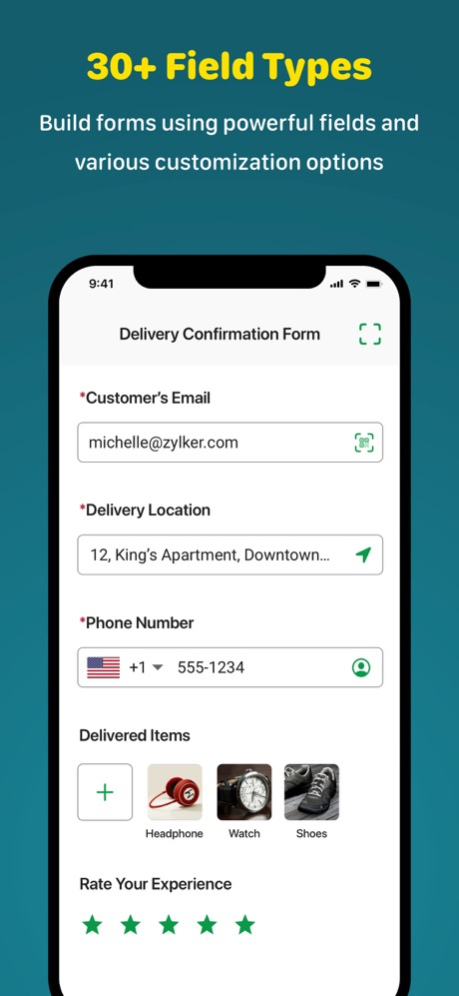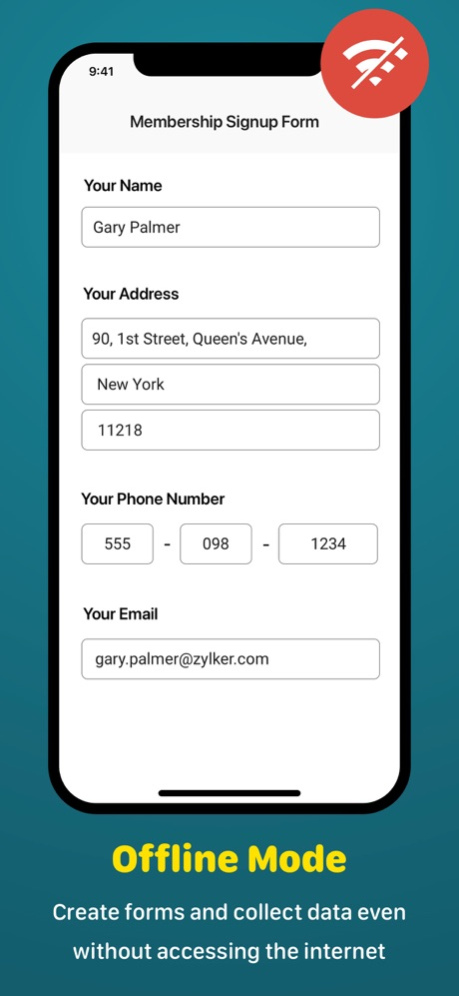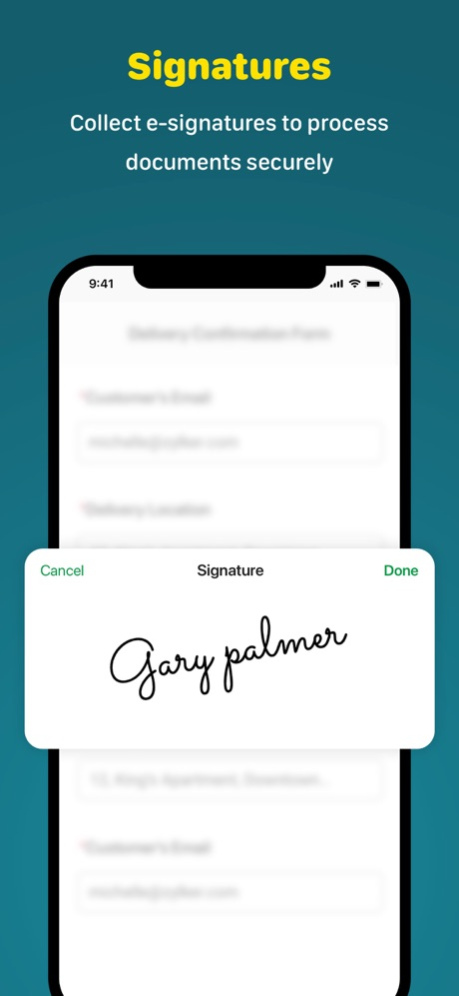Zoho Forms: Build mobile forms 6.8
Free Version
Publisher Description
Zoho Forms is a free app used to create forms, collect and analyze data, and generate insights. Our form builder is packed with powerful features that simplify data collection—even when you're offline—making it the perfect forms app for businesses of all sizes.
Experience the convenience of generating and distributing paperless forms among your team members in an instant—all without coding. Build forms that are optimized for seamless usage on iPhone and iPad devices, enabling you to automate your business workflows anytime.
Key features that set Zoho Forms apart:
• Offline mode: Seamlessly switch to offline mode when facing low internet data or network issues. Zoho Forms works efficiently as an offline data collection app, allowing you to create and collect data offline, then automatically sync with your data in the cloud when you're back online.
• Kiosk mode: Transform your device into a data-collection kiosk, facilitating the seamless collection of form responses at events.
• Barcode and QR code scanning: Automatically populate form fields by scanning codes with your device's camera, enhancing data accuracy and efficiency.
• Business card scanning: Quickly collect leads' contact details by scanning their business cards to streamline lead generation.
• Signatures: Collect digital signatures to streamline workflows and process online documents.
• Capture locations: Capture a device's location coordinates to auto-fill address details on forms, enhancing accuracy and convenience.
• Folders: Organize all your forms efficiently with folders, simplifying form management for everyone in your organization.
• Record layout: Choose from a variety of available layouts to optimize your data for review.
What makes Zoho Forms the best choice for your data collection needs?
Form builder:
With 30+ field types at your disposal, it's easy to create the right type of form with our no-code platform. Collect data in the way that best suits your needs by using field-specific properties.
Media fields:
Embrace versatile data collection with media fields enabling users to upload images, audio files, videos, and more.
Sharing options:
Share your form with your team, publish it on a website, circulate it on social media, and distribute it via email campaigns.
Notifications:
Stay informed about new submissions and updates to records with email, SMS, push, and WhatsApp notifications.
Conditional logic and formulas:
Implement conditional logic to trigger smart operations and set up formulas to perform calculations based on respondents' input.
Approvals and tasks:
Collaborate with your team, delegate entries as tasks, and configure multi-level approval workflows for form submissions.
Tools to view and export data:
Filter entries, export them as CSV or PDF files, and send them to your business apps for further processing.
Zoho Forms is free to use forever, with subscription plans available for organizations with more complex needs.
Visit our pricing page for detailed information: https://www.zoho.com/forms/pricing.html
We are committed to making your data-collection process easy and efficient. If you have any questions or concerns, reach out to us at support@zohoforms.com.
Privacy Policy:
https://www.zoho.com/privacy.html
Terms of Service:
https://www.zoho.com/forms/terms.html
Apr 25, 2024
Version 6.8
Push Notifications
- Configure push notifications to receive instant alerts for new entries and updates to existing ones.
Address Field
- Auto-generate list of states based on the selected country for quicker form completion.
Single Line and Name Fields
- Ensure consistency in the data collected with the newly-introduced Input Text Case (Proper Case) and various Input Types.
Number Field
- Add number confirmation field for respondents to double-check their inputs.
Bug fixes and performance improvements.
About Zoho Forms: Build mobile forms
Zoho Forms: Build mobile forms is a free app for iOS published in the Office Suites & Tools list of apps, part of Business.
The company that develops Zoho Forms: Build mobile forms is Zoho Corporation. The latest version released by its developer is 6.8.
To install Zoho Forms: Build mobile forms on your iOS device, just click the green Continue To App button above to start the installation process. The app is listed on our website since 2024-04-25 and was downloaded 1 times. We have already checked if the download link is safe, however for your own protection we recommend that you scan the downloaded app with your antivirus. Your antivirus may detect the Zoho Forms: Build mobile forms as malware if the download link is broken.
How to install Zoho Forms: Build mobile forms on your iOS device:
- Click on the Continue To App button on our website. This will redirect you to the App Store.
- Once the Zoho Forms: Build mobile forms is shown in the iTunes listing of your iOS device, you can start its download and installation. Tap on the GET button to the right of the app to start downloading it.
- If you are not logged-in the iOS appstore app, you'll be prompted for your your Apple ID and/or password.
- After Zoho Forms: Build mobile forms is downloaded, you'll see an INSTALL button to the right. Tap on it to start the actual installation of the iOS app.
- Once installation is finished you can tap on the OPEN button to start it. Its icon will also be added to your device home screen.